Nothing is more impactful than an elaborative, funny, and compressive video, it’s a mature contribution to improve your next email campaign. The audience gives a sparkling response when they find an energetic video clip in their email. Videos can really help get people interested and share information better than just regular written words.
This effective guide by VirtueNetz explains why adding videos to your email campaign can make your campaign better, as it grabs your audience’s attention and gets your message across well.
An email campaign is like a big group message sent through email. It’s important for businesses, groups, or anyone who wants to share info or promote something. Email campaigns help you reach many people and get them interested in what you’re saying or offering.
what is an Email Campaign?
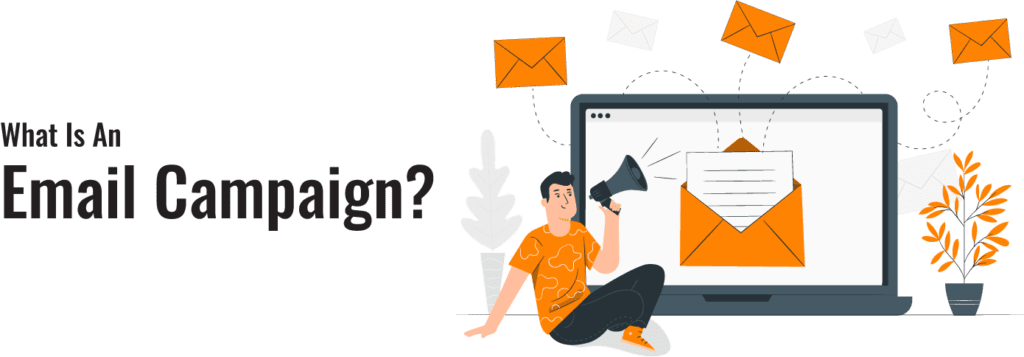
Many people do not have an idea about “what is an email campaign.” Let’s clarify your concepts about actually “what is an email campaign.” An email marketing campaign is like a planned set of emails sent to people who are interested in a company’s products or services.
The goal is to keep them interested and encourage them to buy something. Each email campaign has a special request, like asking them to join, talk on the phone, read more, or put something in their online shopping cart.
A lot of questions arise in my mind about which kind of video clips should be added. How to attach expressive clips to maintain viewer interest level? How to explain all the required material in a small chunk of video for email campaign improvement?
Where to add and how to add a video in an email? Here the given discussion is all about the solution to all problems. Let’s come and join us to lead your business to another level of success.
Add Video in HTML5 code:
HTML5 videos are probably the most ideal approach to utilize recordings in your email. In any case, even this strategy has some disadvantages: not the entirety of the customer’s email suppliers will show HTML recordings in the email as a matter of discussion.
In the event that you need to confirm that your receiver will get a video in the email sent by you. There are a couple of “cheats” you can apply to achieve decided goals and impact.
Use of Accurate GIF:
GIFs are an extraordinary option in contrast to recordings. GIFs are generally lightweight, and small, and can assist you in CTR enhancement and pull-in customers. GIFs are used to introduce the main attributes of a brand’s services. Attempt to try not to embed lengthy GIFs because, in contrast to recordings, it is extremely difficult to stop the GIFs. GIFs are easy to design you can freely make your own GIF, use your related GIF in the video, and share this material with customers for attractive entertainment.
Attach Links:
The least complex approach to utilizing video with email is to just embed a connection (link). You can either add GIF to the email message by adding a clickable link but it’s attached to the conversation. On the other hand, the advertiser should make sure that email text should be catchy and interesting particularly when you are going to compose a simple message with a link attachment.
There is Another Best Tip:
Add some links at the end of the email message because when the reader goes through the complete content and sees the link at the end of the text, the reader will definitely click on the link before closing their tab.
Apply Cinemagraphs:
Cinemagraphs are not really different from GIFs just one thing is distinctive: in GIFs, the entire picture is moving, but on the other hand in cinematography, the base is always the same not changing just a couple of components are changing their position. The best part of GIF is, that you can easily make your own GIF and attach it with related videos and have some fun with your customers.
Why Video is Important for Email Campaigns?
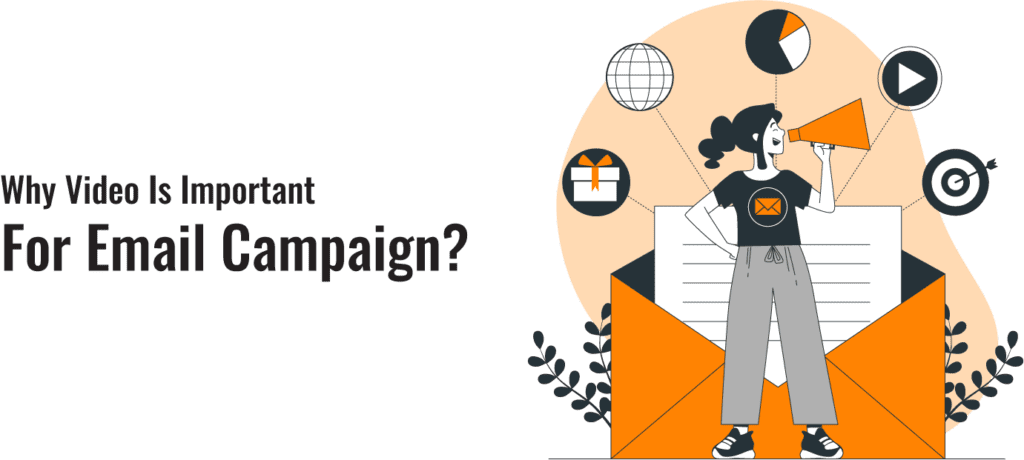
Using videos in an email campaign is really important because videos are interesting. When you put videos in emails, people pay more attention than when there’s just regular writing. Videos help you show information in a visual and emotional way, which makes your message easier to remember.
This exciting method makes communication better and can make more people click on links in the email, making the whole email campaign work better. Research about video Email statistics shows that Email is really good for marketing.
About 79 percent of marketers think it’s one of the best ways to do marketing. In 2020, the worldwide market for email marketing software was worth $7.5 billion. But by 2027, experts think it will be worth $17.9 billion.
1. A personalized Video for Sales Growth
This a necessary and important tip for trustworthy goodwill. Every email receiver needs some previous details about any company before placing an order. One good way of elaboration is to send a personal record of a previous sale through your email campaign.
On the other hand, when your team is planning and working on some sales project, you must record a simple video maybe a screen recording to alarm the audience that you are planning a big thing in their favor. Just think what’s the magic behind this strategy? Not complicated, when viewers think that the company is working for some interesting sale, they just make up their minds to grab it.
The second most important impact of this tip is trust when people view that in the last sale, you get growth, and they come close to the company’s services. According to research most of the well-reputed companies are gaining 30% more by applying this video-sharing strategy.
2. Joyful Journey of Clients in Your Video
All companies have some happy hours of services, with customers and with employees, etc. Sometimes we have to make a fun video to entertain the email campaign crew. Most of the time companies want to enjoy coffee time and exercise time with their happy customers and employees, simply capture them and edit a video.
If you are going to plan a trip or going to attend a conference, turn on your camera and start to record a video. There are so many ideas to make delightful videos for your email viewers as we discussed above and a few more are shared in the following: capture the peaceful moment of yoga, positive discussion clips, past growth of the company, ideas of a new invention, etc.
When you share all this personal stuff with your viewers, they get to indulge in your attractions. Email is one good way to spread your video message to grain worldwide clients.
3. Attractive Video Landing Site With Strong CTA
We examined in the previous discussion when you attached a video with any email for beneficiaries to observe directly inside that screen isn’t regularly a best practice. Because of restrictions set up by many email suppliers. Flip around that grimace, however, in light of the fact that this is really something to be thankful for.
Consider everything: You need some email followers to achieve a particular activity and the same activity is not allowing viewers to spend more time in the inbox. Something else to consider is if there is any way a video inside an email would play on portable devices.
This is a point of discussion. When you are attaching any video to your email, people who are iPhone users, simply click on the link and the video starts playing on the whole screen. So, viewers are not additionally seeing that call to action.
4. Share the Client’s Feedback Video in Your Leads
The old saying, “People pick quickly by observing rather than listening”. Who doesn’t want to see a brand reputation in front of their customers? definitely, every new customer wants to see your previous relationship with customers and wants to know about customer feedback on your services.
To run this requirement smoothly, here is a tip for feedback video sharing through an email campaign. All this trustworthy goodwill contributes to the client’s growth and customer growth directly affects your business stability and profit ratio.
5. Current Client’s Reaction to Recent Services
Most of the old reviews get less priority from viewers because obviously when anyone wants to grab new products why do people consider your old reviews? To fill this trust gap from customers, end, try to add recent reactions in the next email campaign in the form of a fascinating video.
Best Tip:
To edit energetic videos, add some feedback snapshots with business statistics according to a specific product.
6. Video of Comparison & Growth of The Brand
Why business statistics are necessary for a client’s growth? The answer is simple, People love to observe the brand reputation before making any investment. What to do for a commendable brand video based on growth analysis?
Pick the previous years’ statistics arrange the current year’s analysis make a comparison by using any platform and make a video to motivate your customers. the best way to send this video to your audience is through an email campaign.
On the other hand, this growth video also contributes to clear the fact that why your brand is unique and best in the competitional market.
7. Use GIFs in Your Video Email Marketing
A short video with interesting fun spreading elements is a most lovable and viral video to attract attention. GIF is a short name for actions and a way to send moving characters, you can easily attach a related theme GIF in your video to elaborate your idea quickly and smoothly.
A laughing GIF motivates the viewer to observe your services keenly because, with a fresh and positive mind, anyone can make the correct decision.
Adding GIFs to your video also helps you to make a short and point video, because maximum attractive things are covered in GIF actions. In other words, the combination of GIF and real video content is a spark to lighten up all the candles of your audience.
One tricky thing that we have to consider is GIF timing in your video because the matching timing is the foremost reason for attraction.
8. Announce Your Plans Through Video
Preplanned services should be announced before launch because it is very important to grab the audience’s attention and build up their mind before offering them anything interesting. Coming services should be announced through video in the form of an email campaign.
According to the research, the email audience prefers to watch the video before leaving the window. It’s optional that the company may not reveal a complete idea through video, an energetic trailer is enough to alarm your interested audience.
Nothing gets higher than new interesting inventions and these announcement videos are one good choice to improve your next email campaign.
9. Share the Brand’s Culture Through Video
Things that always participate in enlarging the company’s reputation are sharing the brand’s culture in the form of an ideal video. The formula behind this strategy not only improve email campaign but also give a high edge in sales and service promotions.
Because we have different audiences with distinctive cultures, when you send accurate videos to a specific group it just viral your concept and contribute to improving your email campaigns.

What do you want more? Just review the above few tips and convert your planned goals into reality.
When to Use Videos in Email Campaigns for Sales Growth?
- At Recognition Step
- At Consideration Step
- At Transformation Step
- At Retention Step
Unforgettable Tip for Improving Email Campaign
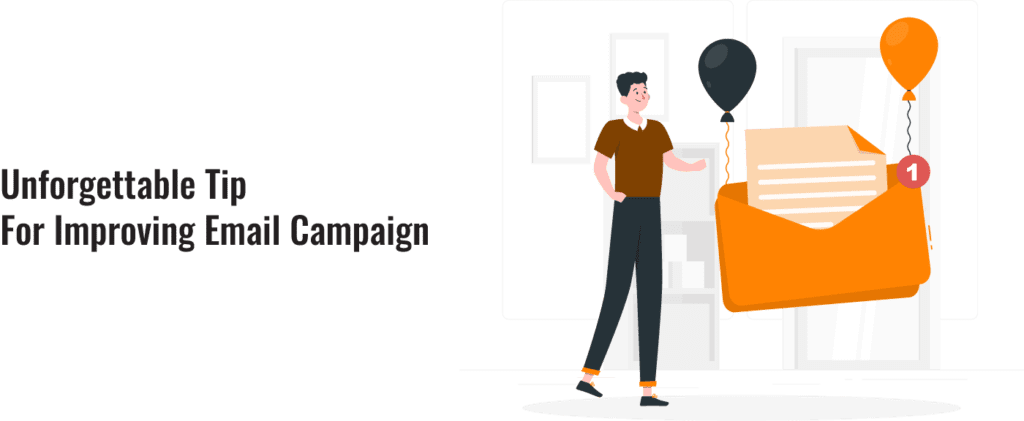
- Use Fascinating graphics
- Pick an Accurate Collection of Words
- Direct conversation with Audience
- Video will Reputed Tools
- High-Quality Video Quality
- Fine Audio
- Short but Elaborative Video
- Clear Video, Don’t Keep Hidden Stuff
- Well Editing, Scrip & Shoot Practice
- Measuring Success






